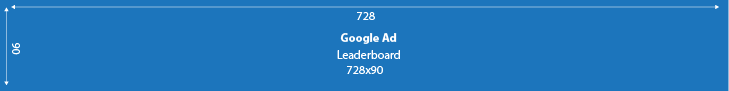In this first post of the series, we are going to focus on Office 365 licensing, admin functions, and PowerShell.
Licensing:
Q. What is the difference between E1 and E3 licensing?
Same applications, but E3 comes with fully installed applications, the ability to have the applications on up to 5 devices, and an unlimited inbox.
Q. Can different plans be combined to meet specific needs?
Yes, but only within each of the three plan groupings: small business, midsize business, and enterprise.
Q. Which Office 365 subscription plan provides live phone support 24/7 and includes enterprise voices capabilities, which plan meets these requirements?
Office 365 E5 Plan
Q. How many partner access licenses (PALs) per tenant are included with an Office 365 subscription for midsize businesses and enterprises?
50
Administrator Tasks:
What are the levels of Office 365 Administration and what functionality does each level provide or limit?
- Global Admin: has access to all admin features
- Billing Admin: makes purchases, manages subscriptions, manages support tickets, monitors service health
- Password Admin: resets passwords
- Service Admin: manages service requests and monitors service health
- User Management Admin: resets passwords, manages user accounts, user groups, and service requests
- Exchange Admin: has administrative access to Exchange Online through the Exchange admin center
- SharePoint Admin: has administrative access to SharePoint Online through the SharePoint Online admin center
- Skype for Business Admin: has administrative access to Skype for Business through the Skype for Business admin center
*Ask them what Administrator experience they have, and at what Office 365 Administrator role
Who can assign permissions in Office 365?
- In Office 365 Enterprise, Office 365 Midsize Business, Office 365 Business Essentials, Office 365 Business, and Office 365 Business Premium, only global admins can assign an admin role
- In Office 365 Small Business and Office 365 Small Business Premium, any Office 365 admin can assign admin permissions to other Office 365 users.
What are the three main identity models Azure Active Directory users to manage user authentication in Office 365?
- Cloud Identity
- Synchronized Identity
- Federated Identity
*A good follow up question would be to ask what the benefits of each are, and if they have experience in any of them
What servers are needed to accommodate single sign on (SSO) aka Federated Identity?
- ADFS 2.0 Proxy Servers (minimum of 2 for redundancy)
- ADFS 2.0 Servers (minimum of 2 for redundancy)
- DirSync Server
Do these servers need to be installed in a particular order?
Yes, ADFS and federated ID need to be configured first and then Directory Sync Server can be installed.
How do you reconcile a user with disconnected Cloud and on-Premise identities?
“SMTP matching” or Simple Mail Transfer Protocol matching matches on-Premise accounts to the Office 365 account
What is the Compliance Center and who can access it?
The Compliance center manages compliance activities across Office 365, Exchange Online, and SharePoint Online. It can be accessed by the Global Admin. This includes: archiving, data loss prevention, device management, eDiscovery, import, permissions, retention, search
You need to determine whether someone other than the mailbox owner most recently accessed a specific Office 365 user’s mailbox. What should you do?
Run a non-owner mailbox access report in the Microsoft Exchange Control Panel
What should you modify in order to prevent users from initiating remote wipes of mobile devices in the Office 365 portal?
Exchange ActiveSync Access settings
PowerShell:
How familiar are you with PowerShell scripting commands?
What is your favorite Exchange Online PowerShell one-liner?
Your company has an Office 365 subscription for midsize businesses and enterprises. You need to create a user account. Which PowerShell cmdlet should you use?
New MsolUser
How would you evaluate the expression “2+2=4” from the PowerShell command line?
type in 2+2 <ENTER>
How would you get a list of all cmdlet available?
Get-command, or gcm
If you are looking for an answer in Help, how will you know if a command is optional?
It will be enclosed in square brackets. These are rarely used.